We Are Always Excited To Take On New Projects!
https://www.cybercafestore.com
330 Queen St, Ottawa, ON K1R 7Y5, Canada
We Are Always Excited To Take On New Projects!
https://www.cybercafestore.com
330 Queen St, Ottawa, ON K1R 7Y5, Canada
Embed or make a standalone real-time chat in minutes: low-latency WebSocket messaging, scalable performance, and moderation tools.
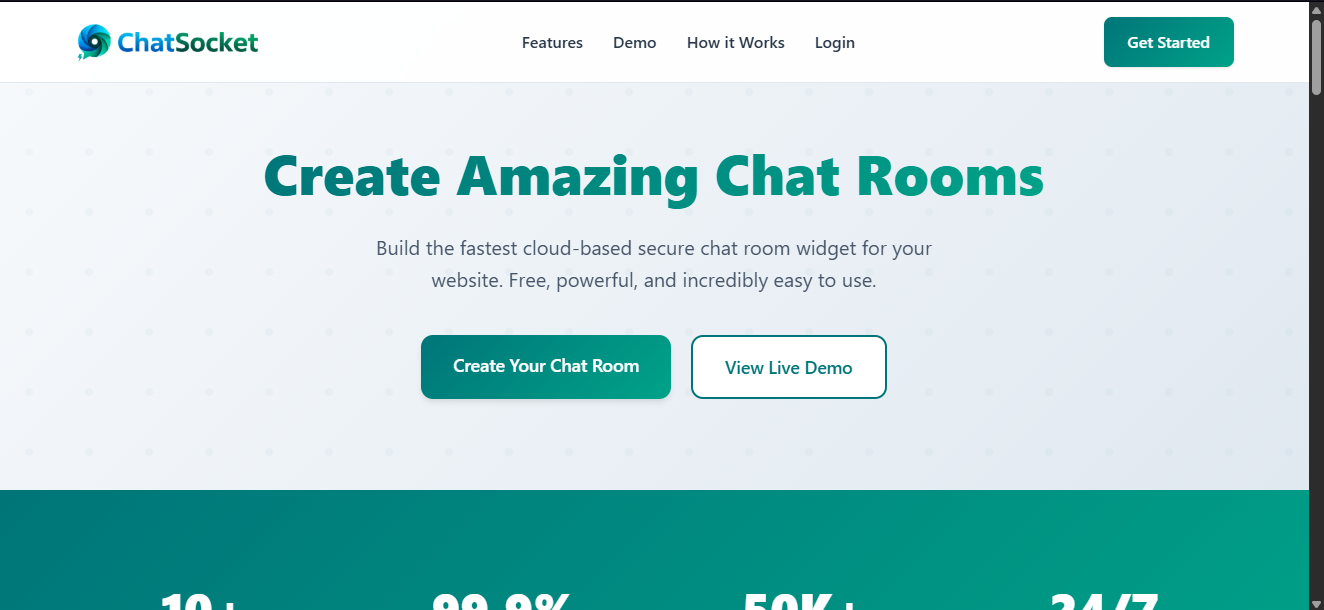
ChatSocket is a cloud-native chat room solution designed to help websites add real-time conversation capabilities quickly and securely. It emphasizes low-latency messaging, a simple embed workflow, and a managed control panel for customization and moderation. (sock.mastivibe.com)
A fully managed chat widget that is fast, secure, and free to use, aimed at restoring the classic community chat experience with modern reliability and controls. ChatSocket presents itself as free forever with no hidden usage caps or unexpected fees. (sock.mastivibe.com)
• Real-time messaging built on WebSocket architecture for instant message delivery and minimal bandwidth overhead. (sock.mastivibe.com)
• Fully responsive chat UI designed to work seamlessly across phones, tablets, and desktops.
• Extensive customization via a control panel — appearance, moderation rules, and behavior can be tailored per room.
• Built-in DDoS protection and attack mitigation to preserve availability and performance. (sock.mastivibe.com)
• Easy embed flow: create an account, configure a room, copy provided HTML, and paste into your site. (sock.mastivibe.com)
ChatSocket advertises industry-grade availability with a 99.9% uptime guarantee, and reports usage metrics such as tens of thousands of messages delivered and multiple active chat rooms running on the platform. Support is positioned as around-the-clock to assist with setup and operational issues. (sock.mastivibe.com)
This simple three-step approach is built for rapid deployment and iteration. (sock.mastivibe.com)
ChatSocket leverages WebSocket-based connections for persistent, low-latency bi-directional communication between clients and the chat servers. Geographic distribution and a managed networking layer are used to reduce latency and keep rooms available even during localized outages. The stack favors lightweight message transport and efficient handling of concurrent connections to optimize performance and bandwidth usage. (sock.mastivibe.com)
Security design focuses on fast detection and mitigation of volumetric and application-layer attacks. The service claims automated protection that can identify and dampen attacks in measured seconds to preserve normal traffic. Operators are encouraged to combine platform protections with standard website defenses (rate limits, bot protections, CSP) for layered security. (sock.mastivibe.com)
ChatSocket is positioned for small-to-medium community workloads out of the box and claims the infrastructure to support many concurrent rooms and tens of thousands of messages. For sites with large-scale concurrency requirements, recommended practices include sharding rooms, load-testing embed pages, and using server-side monitoring to track connection health and message throughput. (sock.mastivibe.com)
The control panel offers visual and behavioral customization: theme settings, message formatting options, moderation roles, and rules. Built-in moderation features facilitate a safer chat experience by allowing operators to remove messages, ban users, or assign moderators. These controls make it practical to manage active communities while retaining a polished, branded chat surface. (sock.mastivibe.com)
• Integration is straightforward: the dashboard provides an embeddable HTML snippet that can be inserted into any web page.
• API reference and help documentation are available through the site for advanced automation, event handling, and integration with backend systems.
• Developers should verify origin and CORS settings, consider authentication flows for private rooms, and decide whether messages need to be persisted server-side for compliance or analytics needs. (sock.mastivibe.com)
• Customer support and sales — real-time visitor engagement without building a chat backend.
• Community hubs and fan sites — lightweight chat rooms where audiences gather and interact.
• Event pages and live streams — synchronous audience interaction during broadcasts.
• Education and study groups — small to medium classrooms or cohort chats.
Each use case benefits from quick deployment, responsive UI, and configurable moderation tools.
24/7 support is listed for operators who need implementation assistance or incident response. For direct inquiries, the listed support contact email on record is [email protected]. © 2025 sock.mastivibe.com. (sock.mastivibe.com)
• Start with a public test room to validate functionality before scaling to production pages.
• Configure moderation and assign at least one trusted moderator before opening rooms to large audiences.
• Use secure authentication for private or paid rooms and consider ephemeral tokens for client connections.
• Monitor connection metrics and message volumes to anticipate scaling needs.
• Combine platform protections with your site’s infrastructure defenses to form a layered security posture.
Q: Is the service truly free?
A: The platform presents itself as free with no usage limits; evaluate the Terms of Service and acceptable use policies if you have high-volume or commercial needs. (sock.mastivibe.com)
Q: How do I embed the chat?
A: Create a room in the dashboard and copy the provided HTML embed code into your site where you want the chat to appear. (sock.mastivibe.com)
Q: What about moderation?
A: The control panel includes moderation tools and role management to remove content and manage users. (sock.mastivibe.com)
ChatSocket is a lightweight, WebSocket-driven chat solution intended for rapid deployment on websites that want real-time engagement without building or maintaining a custom messaging backend. It emphasizes responsiveness, easy embedding, active moderation controls, and platform-level protections to keep communities safe and available. Evaluate the service against your traffic patterns and security posture before trusting mission-critical or compliance-heavy deployments. (sock.mastivibe.com)
Your email address will not be published. Required fields are marked *